PostgreSQL Migration Using MTK
Enterprisedb Migration Toolkit:
EDB Migration Toolkit is a powerful command-line tool that offers granular control of the migration process.Migration Toolkit facilitates migration of database objects and data to an EDB Postgres Advanced Server (Advanced Server) or PostgreSQL database from:
- Oracle
- MySQL
- Microsoft SQL Server
- Sybase
which objects migrate to postgres
Oracle Objects:
- Schemas
- Tables
- List-Partitioned Tables
- Range-Partitioned Table
- Constraints
- Indexes
- Triggers
- Table Data
- Views
- Materialized Views
- Packages
- Procedures
- Functions
- Sequences
- Users/Roles
- Profiles
- Object Types
- Object Type Methods
- Database Links
- Queues
MySQL Objects:
- Schemas
- Tables
- Constraints
- Indexes
- Table Data
Microsoft SQL Server Objects:
- Schemas
- Tables
- Constraints
- Indexes
- Table Data
- Schemas
- Tables
- Constraints
- Indexes
- Table Data
- Views
Install EDB-Migration Toolkit
Install Repository file and change repository username and passwordyum -y install https://yum.enterprisedb.com/edbrepos/edb-repo-latest.noarch.rpm
vi /etc/yum.repos.d/edb.repo
[edb]
name=EnterpriseDB RPMs $releasever - $basearch
baseurl=https://ravirajdba92:KnjF6PGtfjrFmT2f@yum.enterprisedb.com/edb/redhat/rhel-$releasever-$basearch
enabled=1
gpgcheck=1
gpgkey=file:///etc/pki/rpm-gpg/ENTERPRISEDB-GPG-KEY
yum install edb-migrationtoolkit
MTK Tool Bin path =/usr/edb/migrationtoolkit/bin
MTK Tool configuration file path=/usr/edb/migrationtoolkit/etc
edit MTK configuration file for Oracle to Postgres Migration:
vi toolkit.properties
SRC_DB_URL=jdbc:oracle:thin:@192.168.1.201:1521:pearl
SRC_DB_USER=mms
SRC_DB_PASSWORD=mms
TARGET_DB_URL=jdbc:edb://192.168.1.201:5444/edb
TARGET_DB_USER=enterprisedb
TARGET_DB_PASSWORD=post
edit MTK configuration file for MySQL to Postgres Migration:
change SRC_DB_URL only
jdbc:mysql://<host_name>[:<port>]/<database_id>
change SRC_DB_URL only
jdbc:jtds:sybase://<host_name>[:<port>]/<database_id>
edit MTK configuration file for SQL Server to Postgres Migration:change SRC_DB_URL onlyjdbc:jtds:sqlserver:\<server_name>\[:<port>]\<database_id>
[root@server1 lib]# pwd
/usr/edb/migrationtoolkit/lib
[root@server1 lib]# ll
-rwxr-xr-x. 1 root root 315292 Mar 10 03:29 commons-lang3-3.1.jar
-rwxr-xr-x. 1 root root 223779 Mar 10 03:29 edb-commons.jar
lrwxrwxrwx. 1 root root 48 Jul 23 10:06 edb-jdbc17.jar -> /usr/edb/migrationtoolkit/../jdbc/edb-jdbc17.jar
-rwxr-xr-x. 1 root root 483663 Mar 10 03:29 log4j-1.2.17.jar
-rwxrwxrwx. 1 root root 2739616 Jul 23 10:21 ojdbc6.jar
authentication and authorization for both server
Start Oracle listener and pg_hba.conf ipv4 entery for postgresql
Run EDB-Migration Toolkit
EDB-Migration Toolkit provide two types of migration
- online Migration
- offline Migration
online Migration:
cd /usr/edb/migrationtoolkit/bin
./runMTK.sh -allSchemas
offline Migration:
./runMTK.sh -offlineMigration /home/oracle/muthu_migration.sql -allSchemas
import offline Migration:
su - enterprisedb
cd /opt/edb/as10/bin
./psql
edb=#\i /home/oracle/muthu_migration.sql
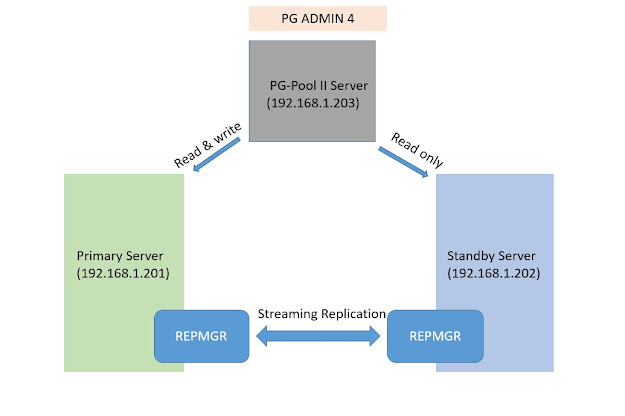

worthfull
ReplyDeleteGreat and I have a tremendous provide: When To Renovate House home renovation contract
ReplyDelete