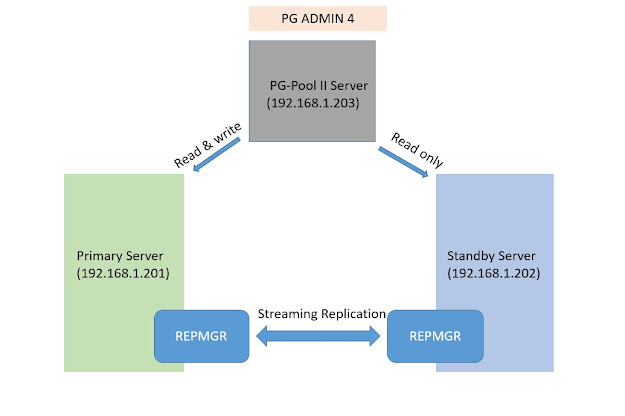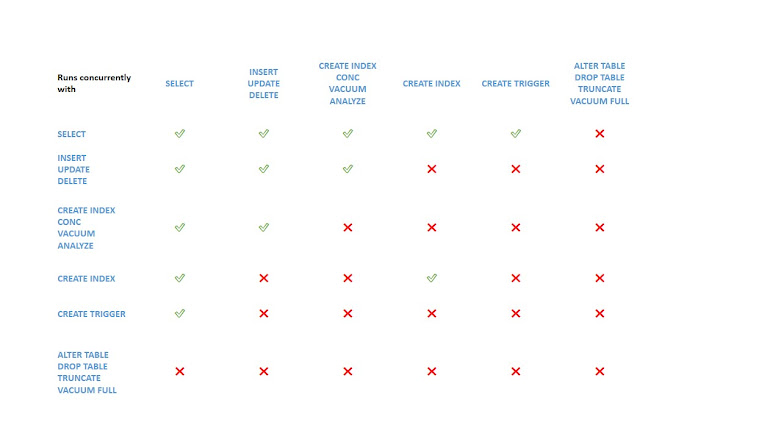PostgreSQL Reporting Tools(Pgbadger) Installation & Configuration
PgBadger: The PostgreSQL log analyzer “pgBadger” is an open source “fast PostgreSQL log analysis report” program written in Perl that takes the log output from a running PostgreSQL instance and processes it into an HTML file. The report it generates shows all information found in a nice and easy to read report format. These reports can help shed light on errors happening in the system, checkpoint behavior, vacuum behavior, trends, and other basic but crucial information for a PostgreSQL system. FEATURES: pgBadger reports everything about your SQL queries: Overall statistics. The most frequent waiting queries. Queries that waited the most. Queries generating the most temporary files. Queries generating the largest temporar...