PostgreSQL Views and Materilized Views
View:
A view is a database object that is of a stored query. A view can be accessed as a virtual table in PostgreSQL. In other words, a PostgreSQL view is a logical table that represents data of one or more underlying tables through a SELECT statement.
CREATE OR REPLACE VIEW is similar, but if a view of the same name already exists, it is replaced. The new query must generate the same columns that were generated by the existing view query (that is, the same column names in the same order and with the same data types), but it may add additional columns to the end of the list.
Updatable Views
Simple views are automatically updatable: the system will allow INSERT, UPDATE and DELETE statements to be used on the view in the same way as on a regular table.
A view is automatically updatable if it satisfies all of the following conditions:
- The view must have exactly one entry in its FROM list, which must be a table or another updatable view.
- The view definition must not contain WITH, DISTINCT, GROUP BY, HAVING, LIMIT, or OFFSET clauses at the top level.
- The view definition must not contain set operations (UNION, INTERSECT or EXCEPT) at the top level.
- The view's select list must not contain any aggregates, window functions or set-returning functions.
Examples:
pearl=# select a.id,a.name,b.place from emp a inner join company b on a.id=b.id;
id | name | place
----+----------+---------
1 | muthu | theni
2 | siva | theni
3 | chandru | madurai
4 | thanigai | chennai
5 | kathir | covai
6 | jana | tvm
(6 rows)
Create Temporary View:
pearl=# create temporary view v1_tmp as select a.id,a.name,b.place from emp a inner join company b on a.id=b.id;
CREATE VIEW
pearl=# \dv+
List of relations
Schema | Name | Type | Owner | Size | Description
-----------+--------+------+----------+---------+-------------
pg_temp_4 | v1_tmp | view | postgres | 0 bytes |
(1 row)
pearl=# \c pearl
You are now connected to database "pearl" as user "postgres".
pearl=# \dv+
Did not find any relations.
Create View:
pearl=# create view v1 as select a.id,a.name,b.place from emp a inner join company b on a.id=b.id;
CREATE VIEW
pearl=# select * from v1;
id | name | place
----+----------+---------
1 | muthu | theni
2 | siva | theni
3 | chandru | madurai
4 | thanigai | chennai
5 | kathir | covai
6 | jana | tvm
(6 rows)
List of Views:
pearl=# \dv+
List of relations
Schema | Name | Type | Owner | Size | Description
--------+------+------+----------+---------+-------------
public | v1 | view | postgres | 0 bytes |
(1 row)
pearl=# select * from pg_views where schemaname ='public';
schemaname | viewname | viewowner | definition
------------+----------+-----------+------------------------------------------
public | v1 | postgres | SELECT a.id, +
| | | a.name, +
| | | b.place +
| | | FROM (emp a +
| | | JOIN company b ON ((a.id = b.id)));
(1 row)
Updatable Views:
pearl=# update company SET place ='madurai' where id=1;
UPDATE 1
pearl=# select * from v1;
id | name | place
----+----------+---------
1 | muthu | madurai
2 | siva | theni
3 | chandru | madurai
4 | thanigai | chennai
5 | kathir | covai
6 | jana | tvm
(6 rows)
pearl=# create or replace view v1 as select * from emp;
ERROR: cannot change name of view column "place" to "age"
Drop Views:
pearl=# drop view v1 ;
DROP VIEW
Materialized Views:
Materialized views are disc-stored views that can be refreshed. It can be used like a regular table, for example, you can add indexes or primary key on it, it supports VACUUM and NALYZEcommands
Examples:
Create Materialized View:
pearl=# create materialized view mv as select a.id,a.name,b.place from emp a inner join company b on a.id=b.id;
SELECT 6
List Of Materialized Views:
pearl=# \dm+
List of relations
Schema | Name | Type | Owner | Size | Description
--------+------+-------------------+----------+-------+-------------
public | mv | materialized view | postgres | 16 kB |
(1 row)
pearl=# select * from pg_matviews ;
schemaname | matviewname | matviewowner | tablespace | hasindexes | ispopulated | definition
------------+-------------+--------------+------------+------------+-------------+------------------------------------------
public | mv | postgres | | f | t | SELECT a.id, +
| | | | | | a.name, +
| | | | | | b.place +
| | | | | | FROM (emp a +
| | | | | | JOIN company b ON ((a.id = b.id)));
(1 row)
pearl=# select * from mv;
id | name | place
----+----------+---------
1 | muthu | madurai
2 | siva | theni
3 | chandru | madurai
4 | thanigai | chennai
5 | kathir | covai
6 | jana | tvm
(6 rows)
pearl=# update company set place ='thiruvannamalai' where id=6;
UPDATE 1
pearl=# select * from mv;
id | name | place
----+----------+---------
1 | muthu | madurai
2 | siva | theni
3 | chandru | madurai
4 | thanigai | chennai
5 | kathir | covai
6 | jana | tvm
(6 rows)
Refresh Materialized Views:
pearl=# refresh materialized view mv ;
REFRESH MATERIALIZED VIEW
pearl=# select * from mv;
id | name | place
----+----------+-----------------
1 | muthu | madurai
2 | siva | theni
3 | chandru | madurai
4 | thanigai | chennai
5 | kathir | covai
6 | jana | thiruvannamalai
(6 rows)
Vacuum Materialized View:
pearl=# vacuum ANALYZE mv;
VACUUM
Drop Materialized View:
pearl=# drop materialized view mv;
DROP MATERIALIZED VIEW
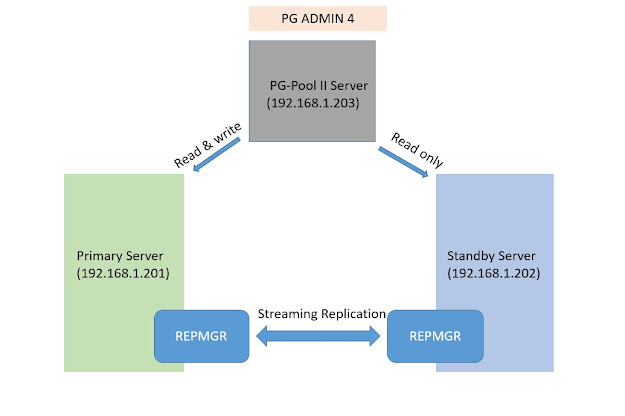

Comments
Post a Comment