PostgreSQL Managing Database
CREATE DATABASE creates a new
PostgreSQL database. To create a database, you must be a superuser or have the
special CREATEDB privilege. By default, the new database will be created by
cloning the standard system database template1.
Database Options:
name:
The name of a
database to create.
user_name:
The role name of
the user who will own the new database, or DEFAULT to use the default (namely,
the user executing the command). To create a database owned by another role,
you must be a direct or indirect member of that role, or be a superuser.
template:
The name of the
template from which to create the new database, or DEFAULT to use the default
template (template1).
encoding:
Character set
encoding to use in the new database. Specify a string constant (e.g.,
'SQL_ASCII'), or an integer encoding number, or DEFAULT to use the default
encoding (namely, the encoding of the template database).
tablespace_name:
The name of the
tablespace that will be associated with the new database, or DEFAULT to use the
template database's tablespace. This tablespace will be the default tablespace
used for objects created in this database. See CREATE TABLESPACE for more
information.
allowconn:
If false then no
one can connect to this database. The default is true, allowing connections
(except as restricted by other mechanisms, such as GRANT/REVOKE CONNECT).
connlimit:
How many
concurrent connections can be made to this database. -1 (the default) means no
limit.
istemplate:
If true, then this
database can be cloned by any user with CREATEDB privileges; if false (the
default), then only superusers or the owner of the database can clone it.
PostgreSQL Default tablespace:
- Postgres
- Template 1
- Template 0
How to create database:
Postgresql database create for 2 ways.
Command mode:
createdb //utility tool
Usage:
createdb [OPTION]...
[DBNAME] [DESCRIPTION]
Options:
-D,
--tablespace=TABLESPACE default tablespace
for the database
-e, --echo show the commands being sent
to the server
-E,
--encoding=ENCODING encoding for the
database
-l,
--locale=LOCALE locale settings
for the database
--lc-collate=LOCALE LC_COLLATE
setting for the database
--lc-ctype=LOCALE LC_CTYPE
setting for the database
-O,
--owner=OWNER database user to
own the new database
-T,
--template=TEMPLATE template
database to copy
-V, --version output version information,
then exit
-?, --help show this help, then exit
Goto bin path:
-bash-4.1$ ./createdb mms -O muthu -T template0
Query mode:
postgres=# create database db;
postgres=# create database db1 allow_connections true;
postgres=# create database db2 connection limit 5;
postgres=# create database db2 owner muthu;
How to drop database?
-bash-4.1$ ./dropdb mms //command
mode
postgres=# drop database db; //query
mode
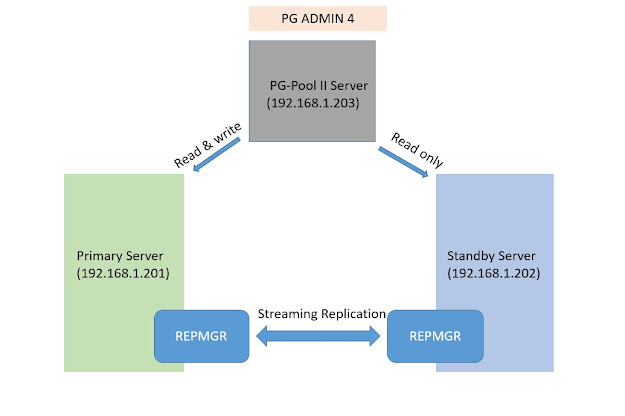

Comments
Post a Comment