PostgreSQL Procedures
Benefits of Using Stored Procedures:
CREATE TABLE accounts (
id INT GENERATED BY DEFAULT AS IDENTITY,
name VARCHAR(100) NOT NULL,
balance DEC(15,2) NOT NULL,
PRIMARY KEY(id)
);
INSERT INTO accounts(name,balance)
VALUES('Bob',10000);
INSERT INTO accounts(name,balance)
VALUES('Alice',10000);
Output:
- Transaction control allowing us to COMMIT and ROLLBACK inside procedures.
- Very helpful for Oracle to PostgreSQL migration, the new procedure functionality can be a significant time saver.
- As you can see there are a couple of similarities between CREATE FUNCTION and CREATE PROCEDURE so things should be really easy for most end users.
- First, specify the name of the stored procedure after the CREATE PROCEDURE clause.
- Next, define a parameter list which is similar to the parameter list of user-defined functions.
- Then, specify the programming language for the stored procedure such as PLpgSQL and SQL.
- After that, place the code in the body of the stored procedure after that AS keyword.
- Finally, use double dollar ($$) to end the stored procedure.
CREATE TABLE accounts (
id INT GENERATED BY DEFAULT AS IDENTITY,
name VARCHAR(100) NOT NULL,
balance DEC(15,2) NOT NULL,
PRIMARY KEY(id)
);
INSERT INTO accounts(name,balance)
VALUES('Bob',10000);
INSERT INTO accounts(name,balance)
VALUES('Alice',10000);
Procedure:
CREATE OR REPLACE PROCEDURE transfer(INT, INT, DEC)
LANGUAGE plpgsql
AS $$
BEGIN
UPDATE accounts
SET balance = balance - $3
WHERE id = $1;
UPDATE accounts
SET balance = balance + $3
WHERE id = $2;
COMMIT;
END;
$$;
LANGUAGE plpgsql
AS $$
BEGIN
UPDATE accounts
SET balance = balance - $3
WHERE id = $1;
UPDATE accounts
SET balance = balance + $3
WHERE id = $2;
COMMIT;
END;
$$;
Output:
CALL transfer(1,2,1000);
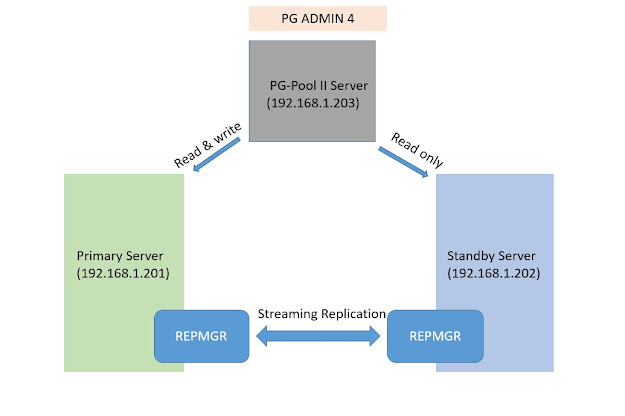

Comments
Post a Comment